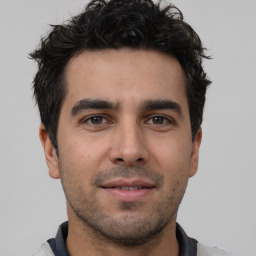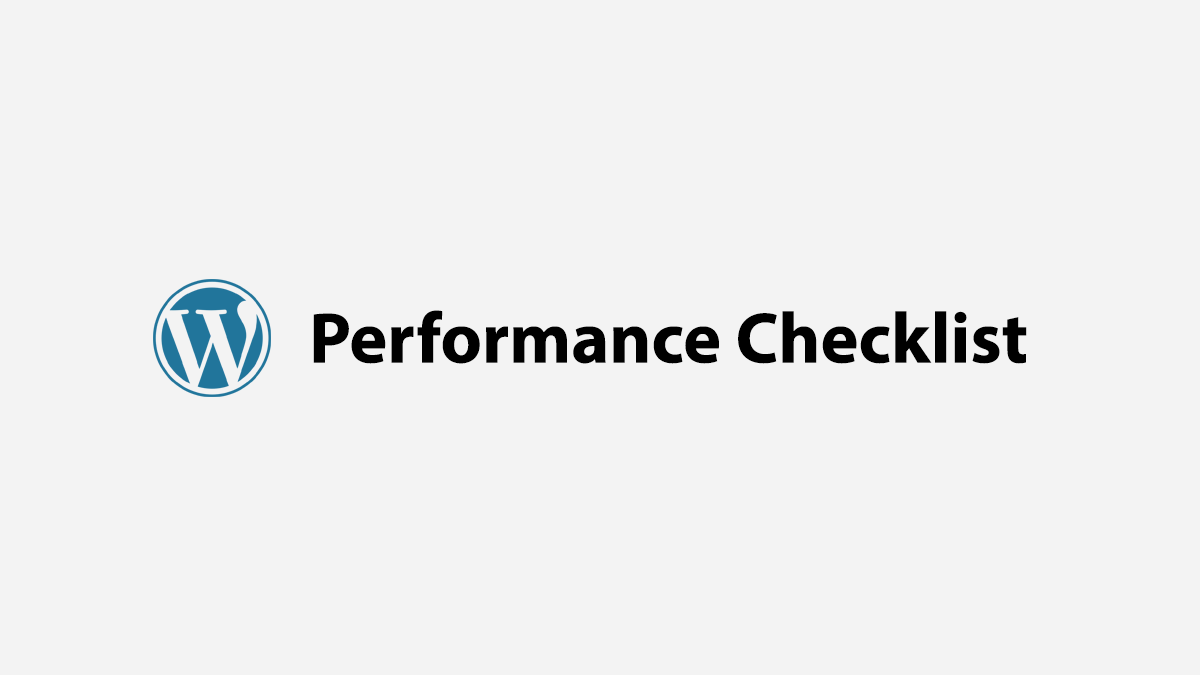
With Google's Page Experience Update, it has become critical to have a fast-loading website. This not only helps with search rankings but also leads to a great User Experience.
The performance of your WordPress website can make or break your online presence. A slow website can frustrate users, leading to a decrease in page views and customer satisfaction. To ensure your website runs smoothly and efficiently, here's a comprehensive WordPress performance checklist.
Performance Checklist
Here's the Ultimate WordPress Performance Checklist to make your website load in the blink of an eye.
Choose a Quality Hosting Provider: Your hosting provider plays a crucial role in your website's performance. Look for a provider that offers PHP 8 or higher, HTTP/3 CDN, APM monitoring, DDoS protection, and a wide-ranging CDN network. These technologies can significantly improve your website's speed and reliability, making it worth the investment. It is not necessary that the hosting most people recommend is the fastest. It probably means that the hosting provider pays them the highest affiliate income. Make a wise choice after doing proper research.
Select the Right WordPress Theme: The theme you choose should prioritize performance over aesthetics. Consider themes that score high on Core Web Vitals, especially for mobile websites. A high-performing theme will not only make your website look good but also ensure it loads quickly and functions smoothly.
Use a Powerful Speed Optimization Plugin: Most of the points mentioned in the checklist can be achieved by using a Powerful Caching Plugin. Some of the most powerful Caching Plugins for WordPress are FlyingPress and WP-Rocket. Some other great alternatives are Breeze, LiteSpeed Cache, and Swift Performance. You can find the list of best WordPress Speed Optimization Plugins on this page.
Unload Unused CSS & JavaScript Files: Get rid of the unused CSS & JavaScript Files per page basis using Perfmatters or Asset Cleanup Pro. Some features of these plugins would already be available in WP-Rocket or FlyingPress so make sure you enable a particular feature only via one of those plugins.
Self-Host Google Fonts & Icons: Self-hosting Fonts and and Icon Libraries such as Font Awesome on your own domain can give a bigger performance boost than most people realize. Self-Hosting Fonts feature is available in FlyingPress Plugin and you can also use the free OMGF Plugin for this task.
Make Your Website Static: Static WordPress sites load exceptionally faster and minimize the server load. Even a static site on low-end hosting can outperform dynamic sites on high-end hosting solutions. There are various ways to make a site static but the easiest one is utilizing Cloudflare Page Rules.
Delay Non-critical JavaScript: The non-critical JS files such as Google Analytics, Advertisement and other tracking scripts can be delayed to run only after page has fully loaded or after the User first interacts with the page. This can provide a massive performance boost. Both WP-Rocket and FlyingPress have this feature. Flying Scripts is a free plugin that can do the same.
Limit Your Plugins: While plugins can enhance your website's functionality, too many can slow down your site. Ensure the plugins you use are high-quality and regularly updated. This will help you avoid potential security issues and ensure your plugins don't negatively impact your site's performance. You can go through this extensive list of plugins that are slow and you should avoid them.
Implement Lazy Loading: This technique allows content to load only when a user scrolls to it. This can be particularly beneficial for media-heavy content such as product listings, as it reduces load times and improves user experience. Most Caching plugins support this feature.
Regularly Audit Your Website: Use online tools to monitor your website's performance and compare it with others in your industry. Regular audits help you stay on top of your website's performance, allowing you to identify and address any issues before they become major problems.
Use a Content Delivery Network (CDN): A CDN delivers your web content from the server closest to your user, improving loading and response times. This can be particularly beneficial if your website has a global audience, as it ensures all users get a fast, reliable experience. If you're a Cloudflare user, consider using Cloudflare APO (Automatic Platform Optimization).
Regularly Update Your WordPress Version: Keeping your WordPress version up-to-date ensures you have the latest performance enhancements and security patches. This not only keeps your website running smoothly but also protects it from potential security threats.
Optimize Your Database: Regularly cleaning your database from old drafts, spam comments, and other unnecessary items can significantly improve your website's performance. There are several plugins available that can help you automate this process. Most Speed Plugins already have this feature built-in.
Use a Reliable Theme and Plugins: The theme and plugins you use should be from reliable sources, well-coded, and regularly updated. This ensures they don't introduce any security vulnerabilities or performance issues to your website.
Implement GZIP Compression: GZIP compression reduces the size of your website files, leading to faster load times. This can be particularly beneficial for large websites with lots of content.
Minify CSS, JavaScript, and HTML: Minifying these files can help reduce their size and, consequently, your website's load time. There are several plugins available that can help you automate this process. Most Caching Plugins have this feature built-in.
Optimize Images: Large image files can slow down your website. Use tools to compress images without losing quality. Also, consider converting your images to a format like WebP, which provides superior compression and quality characteristics compared to older image formats like JPEG or PNG.
Use Caching: Implementing caching can significantly improve your site's load speed by storing a version of your site on the visitor's browser and serving it to them when they revisit. There are various types of caching you can implement, including browser caching, page caching, and object caching. For Object Caching, you can use Redis and Memcached.
You can also check out this video by Ahrefs on WordPress Performance Optimization.
Summing Up
In conclusion, optimizing your WordPress website for performance is a continuous process that involves various strategies and techniques.
By following this checklist, you can ensure your website delivers a fast, smooth, and enjoyable experience to all users. Remember, a well-performing website not only improves user experience but also boosts your SEO rankings, leading to increased visibility and higher traffic.
Hence, start optimizing your website today and reap the benefits that come with it!