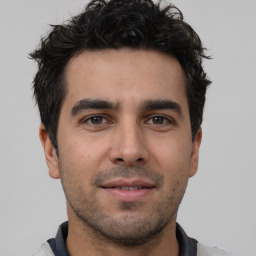In the realm of e-commerce, page speed matters significantly. The quicker your Shopify website loads, the more enjoyable the user experience, which can lead to improved conversion rates and heightened customer satisfaction.
Guess what? Amazon once did some calculation and realized that a slowdown of just one second in website speed could cost it $1.6 billion in sales each year!
Here's an in-depth Performance Checklist to ensure your Shopify store loads as fast as thunder.
Importance of Web Performance for E-commerce
Web performance in e-commerce is important for several compelling reasons. Firstly, it directly influences user experience. Slow-loading websites can frustrate the users, leading to an uptick in bounce rates and a decrease in time spent on the site.
Additionally, web performance is a key factor in search engine optimization (SEO). Search engines like Google factor in site speed when ranking pages using the Page Experience algorithm, so quicker sites are likely to secure higher spots in search results. Furthermore, it has a substantial impact on conversion rates and sales.
Research indicates that a mere one-second delay in page load time can trigger a 7% drop in conversions, implying that sluggish sites can negatively affect a company's revenue. Lastly, with the surge in mobile shopping, the performance of mobile sites has become increasingly critical. Today's consumers expect swift, seamless experiences on their mobile devices, mirroring their expectations on desktops.
Sunday Citizen, a Shopify Store improved their key performance metrics and were able to achieve 25% improvement in Largest Contentful Paint and 61% in Cumulative Layout Shift at the 75th percentile. This resulted in 4% decrease in bounce rate and over 6% increase in conversion. Read more
Therefore, enhancing web performance can lead to heightened user satisfaction, increased visibility on search engines, improved conversion rates, and ultimately, a boost in profits for businesses.
Performance Checklist
Before jumping into the list, you should also check out this video by Shopify Team for improving the store speed. You can also check out the official Shopify Guide for Speed Optimization.
1. Minimize HTTP Requests
Each HTTP request adds to your site's load time. You can reduce these requests by combining and inlining your CSS scripts, inlining smaller JavaScripts, minimizing the use of design and functional images, and limiting the number of social buttons. Tools like HTTP Requests Checker can help identify the number of requests your site is making.
2. Optimize Images
High-resolution and unoptimized images can significantly slow down your Shopify store. Compressing your images can reduce their file size without compromising their quality, leading to faster page load times. Tools like tinypng.com or tinyjpg.com can compress your images, and Shopify apps like Crush.pics or Image Optimizer can automate this process for your entire site.
3. Use a Content Delivery Network (CDN)
A CDN can significantly improve your site's load times for users who are geographically distant from your server. By storing copies of your site on servers around the world, a CDN can deliver your content from the server closest to each user, reducing the time it takes for the data to travel and thus speeding up your site.
4. Activate Browser Caching
Bowser caching allows static files to be stored in the user's browser, which can significantly improve load times for returning visitors. This means that when a user revisits your site, their browser can load the page without having to send another HTTP request to the server.
5. Minify CSS, JavaScript, and HTML
Minifying your CSS and JavaScript files can reduce their size and, in turn, speed up your site. Minification removes unnecessary characters (like spaces and comments) from these files, making them more efficient to download and process.
6. Enable Lazy Loading
Lazy loading loads images only when they're in the user's view. This lessens the initial loading time of your website, offering a quicker user experience.
7. Select an Optimized Theme
The theme you choose for your Shopify store can significantly impact its speed. Opt for a theme that is not only visually appealing but also optimized for speed. Always ensure your theme is up-to-date, as developers often release updates to improve performance. You can use Google PageSpeed Insight to check the performance of a theme before choosing it.
Some of the fastest Shopify themes are Booster, Turbo, and Shoptimized.
8. Limit the Use of Apps
While apps can add valuable functionality to your Shopify store, they can also slow it down by adding extra JavaScript/CSS files. Regularly review the apps you have installed and remove any that you are not actively using. This can help keep your site lean and fast.
9. Optimize Your Shopify Liquid Code
Shopify employs a templating language named Liquid. Refining your Liquid code can enhance your site's loading time.
Carpe, a website hosted on Shopify improved Largest Contentful Paint by 52% and Cumulative Layout Shift by 41% and saw a 10% increase in traffic, a 5% increase in online store conversion rate, and a 15% increase in revenue.
10. Minimize Redirects
Each redirect initiates an additional HTTP request, decelerating your site. Limit the use of redirects as much as possible.
11. Consistently Monitor Your Site's Speed
Utilize Performance Monitoring Tools to consistently monitor your site's speed and pinpoint any potential issues.
By adhering to this Shopify Performance Checklist, you can guarantee your website operates at peak speed, offering a superior experience for your customers and potentially boosting your sales. Remember, a swift website is a prosperous website.
12. Use Hero Layout Instead of Sliders
While sliders have been popular on websites, they often slow down a site and are frequently ignored by users. Instead, consider using a single, high-quality Hero Layout. This can improve your site's load time and provide a more focused message to your visitors.