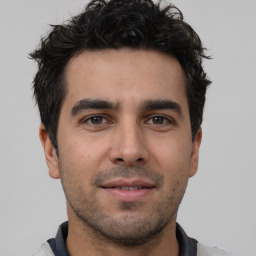Performance testing is critical in creating and maintaining a high-quality user experience on a website. This process involves gauging how a site operates under different load conditions, helping developers and site owners identify areas for improvement.
Google, the world's leading search engine, has developed a tool called Lighthouse that specializes in this area. Let's dive into the details of this highly beneficial tool.
What is Lighthouse?
Lighthouse is an open-source, automated tool designed by Google for developers to improve the quality of web pages. It is designed to assist in performance testing, but it isn't limited to that alone. Lighthouse provides audits for performance, accessibility, progressive web apps, SEO, and more. Essentially, it is a tool that helps in creating web pages that are fast, accessible, and user-friendly.
By analyzing and auditing a webpage, Lighthouse provides a set of scores that represent the page's performance in various areas. Along with the scores, it also gives detailed reports about the issues it found and offers suggestions on how to fix them.
What Lighthouse Does
Lighthouse provides a comprehensive performance analysis of your website. It does so by running a series of audits against a webpage and then generating a report on how well the page did. From here, developers can use this feedback to improve the webpage.
The audits are categorized into five main areas:
- Performance: It examines the load speed of a webpage, how quickly it becomes interactive, and other key metrics. Here's a list of all Lighthouse Performance Audits.
- Accessibility: Checks for common issues that could prevent users with disabilities from accessing your content.
- Best Practices: Highlights areas where established web development best practices could be followed more closely.
- SEO: Examines the page for elements that would improve its search engine optimization.
- Progressive Web App (PWA): Checks to see if your site meets the criteria for being a Progressive Web App.
Each audit has a score between 0 and 100. A high score means your website is optimized, responsive, and user-friendly, while a lower score indicates room for improvement.
How to Use Lighthouse
Using Lighthouse is straightforward. It can be run in several ways:
- In Chrome DevTools: Go to the webpage you want to audit, open Chrome DevTools, click on the 'Lighthouse' tab, and hit 'Generate report'.
- From the command line: You can install the Lighthouse node module and run it from the command line.
- As a Node module: You can incorporate Lighthouse directly into your continuous integration systems to catch any issues early on.
- As a Tool Powered by Lighthouse: Several Web Performance Testing Tools such as Google PageSpeed Insights use Lighthouse
In all cases, Lighthouse generates a report with audit results for the webpage under test. The report provides detailed insights about the issues it found, along with actionable recommendations for improvements.
The recommended way to use Lighthouse is by using a First-Party tool (such as PageSpeed Insights) or a Third-party tool (such as WebPageTest or SpeedVitals) because these tools perform the test in an isolated and controlled environment where different things such as CPU & Network Performance is calibrated as opposed to running it on a personal computer.
Tools That Rely on Lighthouse
Due to its comprehensive auditing capabilities, Lighthouse has become a backbone for many other performance measurement tools. For example:
- Web.dev: Google's own web.dev uses Lighthouse as its core to provide a detailed website performance analysis.
- PageSpeed Insights: This Google tool also relies on Lighthouse for its measurements.
- Chrome UX Report (CrUX): While it primarily uses real-world user experience data, CrUX combines this with Lighthouse audit data to provide even more comprehensive insights.
- Several SEO and website testing tools such as WebPageTest, GTMetrix, Calibre, and SpeedVitals also use Lighthouse data to provide detailed reports and scores.
Conclusion
Lighthouse is a powerful tool for performance testing and improving the quality of web pages. It offers a thorough analysis of a webpage's performance, accessibility, SEO, and more. With its easy-to-understand reports and actionable suggestions, Lighthouse is an
essential asset for developers and website owners alike. By understanding and implementing the recommendations from Lighthouse audits, one can significantly improve their website's user experience and performance.
Whether you're a seasoned developer or just starting out, Lighthouse can provide you with the insights needed to elevate your website's quality to the next level. It's not just about making your website better, it's about making the web a better place for everyone.