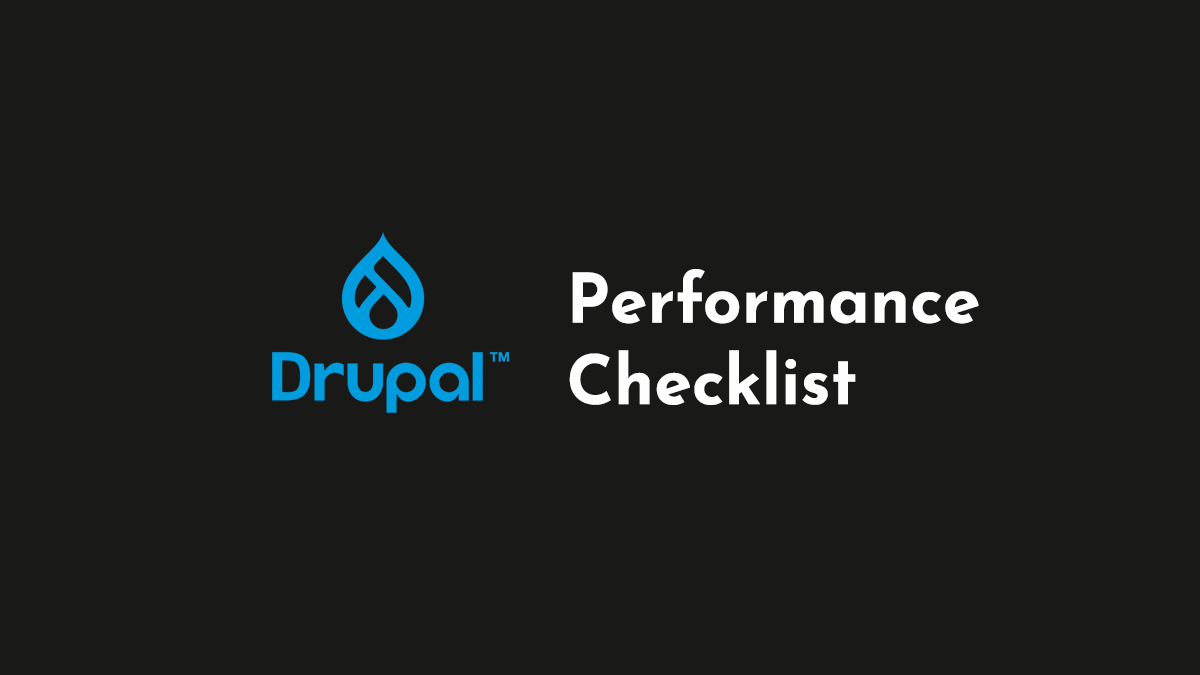
Drupal, a robust and flexible content management system, is known for its scalability and security.
However, like any other CMS, the performance of a Drupal website can be significantly affected by various factors. This article provides a comprehensive checklist to optimize your Drupal site's performance.
Drupal Performance Checklist
Update Regularly: Regularly updating the core module, contribs module, and themes of your Drupal site is crucial. Keeping these components updated ensures that you have the latest security patches and performance improvements.
Implement a Content Delivery Network (CDN): A CDN can significantly reduce load times for your website by serving your static content (product images, JavaScript, CSS) from a network of servers distributed globally. This means that your content is served from the server closest to your user, reducing latency.
Utilize Caching: Caching is one of the easiest ways to speed up Drupal performance. Drupal provides several caching options, including Page Caching, Twig Caching, BigPipe Caching, Views Caching, PHP Caching, Mem Cache, File Cache, and Redis Cache. Each of these caching methods serves a different purpose and can be used in combination to optimize your site's performance.
Optimize Images: Image optimization is essential for improving your site's load time. You can change the compression ratio of an image in Drupal to reduce its size without significantly impacting the quality.
Use Fast 404 Module: The Fast 404 module can help reduce the impact of 404 errors on your Drupal site's performance. It does this by serving a very lightweight 404 error page, reducing the server resources used to handle 404 errors.
Aggregate CSS/JS: By aggregating your CSS and JavaScript files, you can improve the performance of your front-end and reduce download times. This is because the browser doesn't have to fetch as many files, reducing the number of HTTP requests.
Optimize Your Database: Optimizing your database can significantly improve your Drupal site's performance. This can involve scaling up your database server hardware, reducing the volume of queries, or using standard database optimization techniques such as building appropriate indexes.
Disable Unnecessary Modules: Disabling unnecessary modules can help improve your Drupal site's performance. Modules like Administration Development tools, Devel, Devel node access, Module Filter, Blog, Forum, Taxonomy, Search, Help, Shortcut, Database Logging, Color, Toolbar, Tracker, Statistics, and Update Manager can be disabled if you don't need their functionality for your site.
Use Reverse Proxy Cache: Consider installing and configuring an HTTP accelerator such as Varnish. Varnish is a “reverse proxy cache” that handles a number of static files and anonymous page-views for your site much faster than Apache.
Increase Server RAM: Increasing the amount of RAM available to your server can significantly improve your Drupal site's performance. If you're on a shared hosting environment, consider moving to a virtual private server (VPS) where you have full control over the amount of RAM, CPU, and disk, and network bandwidth.
Use Lazy Loading: Lazy loading is a design pattern that defers the loading of non-critical resources at page load time. Instead, these resources are loaded when they're needed. This can significantly improve performance, especially for sites with a lot of images or videos. Drupal has several modules that can help implement lazy loading, such as the Blazy module.
Implement HTTP/2: HTTP/2 is the latest version of the HTTP protocol and comes with several improvements over HTTP/1.1, including multiplexing, server push, and header compression. These features can significantly improve the performance of your Drupal site. Most modern browsers support HTTP/2, and it can be enabled on your server with some configuration.
Summing Up
Optimizing your Drupal site's performance involves a combination of regular updates, implementing a CDN, utilizing various caching methods, optimizing images, using the Fast 404 module, aggregating CSS/JS, optimizing your database, disabling unnecessary modules, using a reverse proxy cache, and increasing server RAM.
By following this checklist, you can significantly improve your Drupal site's performance, providing a better user experience for your visitors.
