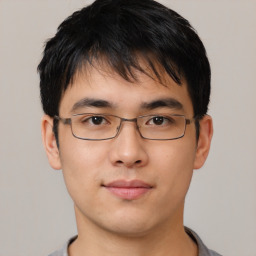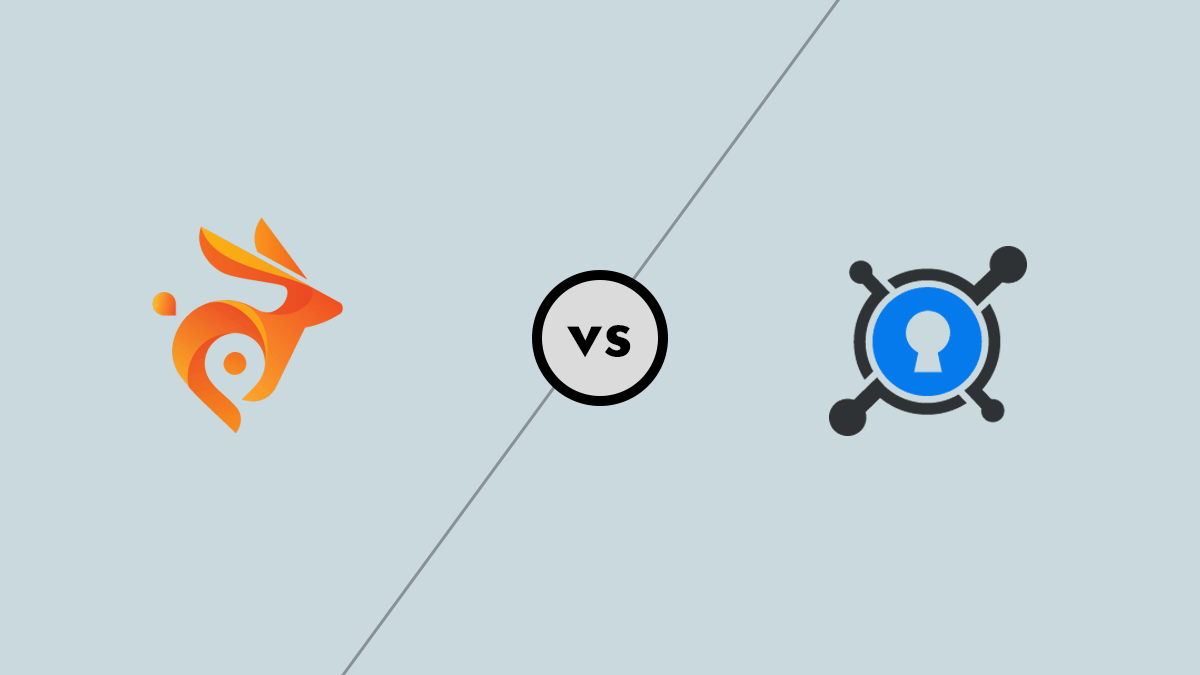
Content Delivery Networks (CDN) are a crucial part of web infrastructure, ensuring that content is delivered to users quickly and efficiently.
If our previous CDN comparison, we compared the differences between Cloudflare and Cloudfront. Today, we will be taking a look at the differences between BunnyCDN and KeyCDN.
Feature Comparison
BunnyCDN and KeyCDN both offer a robust set of features, but there are some key differences.
BunnyCDN is praised for its ease of setup and use, with a web dashboard that is logically organized and clear instructions. It respects the origin's Cache-Control header by default and provides free automated TLS certificates from Let's Encrypt.
BunnyCDN operates on a pay-as-you-go model with minimum account charges of just 10 USD.
On the other hand, KeyCDN offers a wealth of documentation and blog posts filled with details about CDNs and caching. However, it doesn't respect the origin's Cache-Control header by default, and setting up Let's Encrypt requires quite a few extra steps.
KeyCDN also operates on a pay-as-you-go model but with a minimum account charge of 49 USD.
5 Reasons to Choose BunnyCDN
- Ease of Use: BunnyCDN's dashboard is neat, logically organized, and easy to navigate, making it user-friendly even for beginners.
- Cost-Effective: With a minimum account charge of just 10 USD and low transfer costs, BunnyCDN is a budget-friendly option.
- Respects Cache-Control Header: BunnyCDN respects the origin's Cache-Control header by default, which can improve your website's performance.
- Free TLS Certificates: BunnyCDN provides free automated TLS certificates from Let's Encrypt, enhancing your website's security.
- Quick Configuration Changes: Changes in configuration take less than three minutes to apply on BunnyCDN, ensuring minimal disruption to your website's operation.
5 Reasons to Choose KeyCDN
- Extensive Documentation: KeyCDN offers a wealth of information about CDNs and caching, making it a great learning resource.
- Supports Asynchronous Background Revalidation: This feature can improve performance on pages with shorter expiration dates.
- Custom Certificates: In addition to providing free automated TLS certificates from Let's Encrypt, KeyCDN also allows you to upload your custom certificates.
- Transparent Pricing: KeyCDN is very open about its prices, including extra charges for additional features.
- Used by Premium Hosting Providers: KeyCDN is used by premium managed WordPress hosting providers like Kinsta, attesting to its reliability and performance.
Performance Benchmarks
When it comes to performance, both BunnyCDN and KeyCDN have their strengths and weaknesses. In terms of server response time, BunnyCDN has shown impressive results, with an average response time of around 150ms, which is comparable to Amazon Cloudfront. However, in some tests, BunnyCDN's response time increased to around 300ms, which is still acceptable but not as impressive as its initial performance.
On the other hand, KeyCDN showed a more consistent performance across all tests. It maintained an average response time of around 600ms across all content types. However, in some tests, KeyCDN managed to reduce its response time to around 100ms, which is quite impressive.
In terms of total page load time, both BunnyCDN and KeyCDN performed well. BunnyCDN managed to reduce the total page load time to 1.8s in one of the tests, while KeyCDN achieved a total page load time of 1.9s in another test. However, it's worth noting that these results can vary depending on the location of the server and the type of content being loaded.
In a test conducted by Custom PC Guide, BunnyCDN, KeyCDN, and Amazon Cloudfront were compared in terms of their performance in different locations. In the test conducted in New York, BunnyCDN and KeyCDN both achieved a total load time of around 1.8s, while Amazon Cloudfront managed to reduce the total load time to 482ms. In the test conducted in Sweden, BunnyCDN achieved a total load time of 617ms, KeyCDN achieved a total load time of 636ms, and Amazon Cloudfront achieved a total load time of 790ms.
Which is Better for WordPress?
When it comes to WordPress, both BunnyCDN and KeyCDN can be integrated seamlessly. However, BunnyCDN is often preferred due to its ease of use, cost-effectiveness, and quick configuration changes.
On the other hand, KeyCDN is used by premium managed WordPress hosting providers like Kinsta, which may make it a more attractive option for some users.
Conclusion
In conclusion, both BunnyCDN and KeyCDN are excellent choices for a CDN provider. They both offer a wide range of features, competitive pricing, and impressive performance. However, the choice between the two ultimately depends on your specific needs and preferences.
If you prioritize server response time and total page load time, BunnyCDN might be the better choice for you. It has shown impressive results in these areas in several tests. However, if you prefer a more consistent performance across all content types, KeyCDN might be the better choice for you.
In terms of features, both BunnyCDN and KeyCDN offer a wide range of features that can meet the needs of most users. However, BunnyCDN offers some unique features such as instant purge and free SSL, which might be appealing to some users.
In terms of pricing, both BunnyCDN and KeyCDN offer competitive pricing. However, BunnyCDN offers a lower price per GB for USA/EU, which might make it a more cost-effective choice for users in these regions.
In the end, the choice between BunnyCDN and KeyCDN depends on your specific needs and preferences. Both are excellent choices for a CDN provider, and you can't go wrong with either of them. You can also Signup for a trial and give them a try before settling for one.