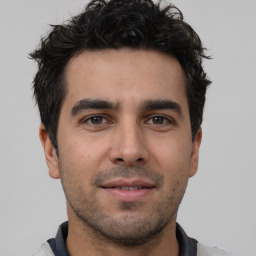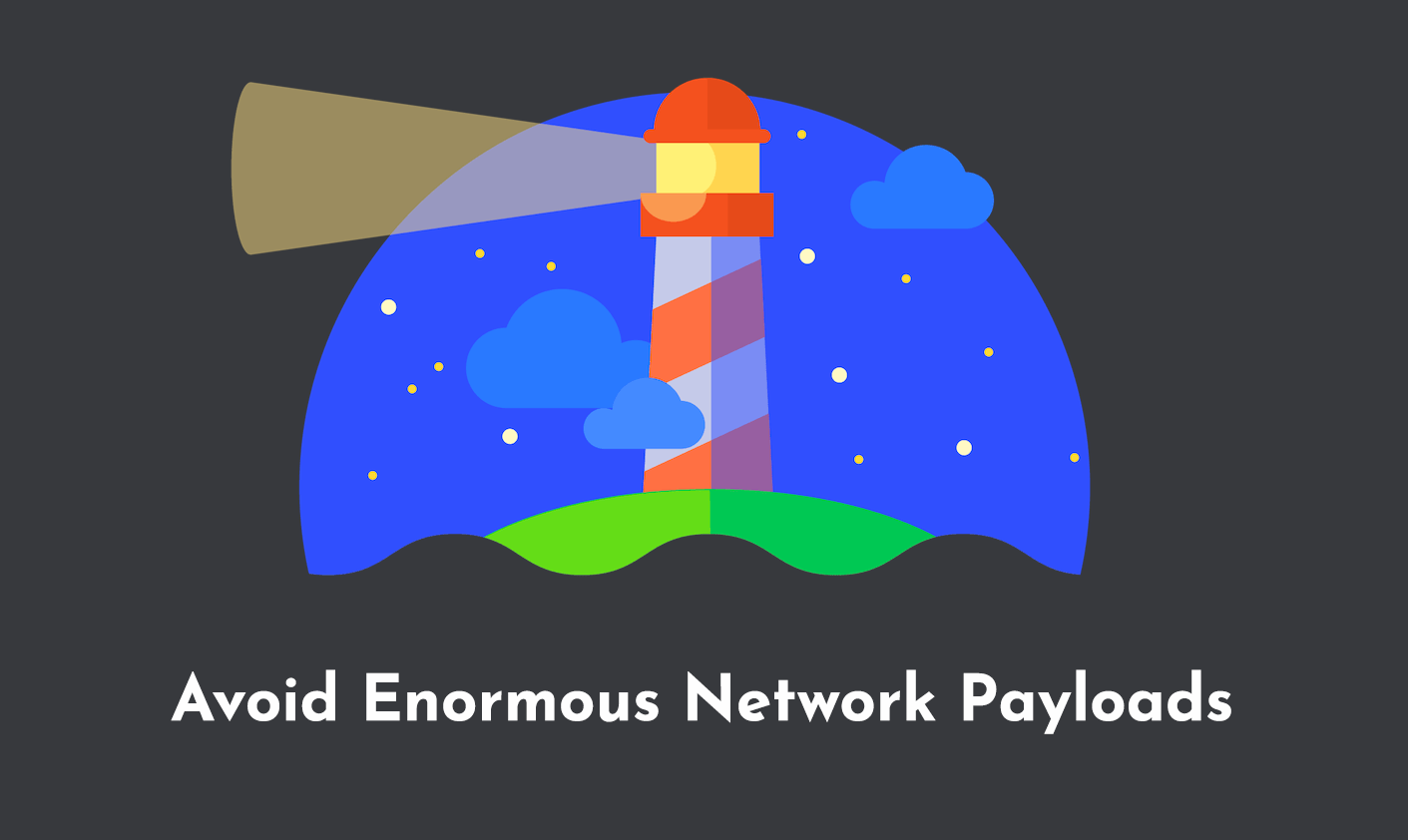
While Network Payloads may sound like a complex term dealing with Computer Networks, in the context of web performance, it simply means the size of the resources transmitted during a web page load.
Let's understand Network Payloads in-depth and understand when they become "enormous".
What are Network Payloads?
Network payloads refer to the data transmitted over a network. This data can include HTML, CSS, JavaScript, images, and other resources needed to render a webpage.
The size of these payloads can significantly impact the performance of a website, with larger payloads often leading to slower load times and a less satisfying user experience.
Understanding the concept of network payloads and how they affect your website's performance is the first step towards optimizing your site for speed and efficiency.
How to Reduce Payload Size
Reducing the size of your network payloads can significantly improve your website's performance. Here are six strategies to consider:
Minify Files: Minification is a process that removes unnecessary characters from your code, reducing its size without affecting its functionality. This can be applied to CSS, JavaScript, and HTML files. Minification can lead to significant reductions in payload size, especially for sites with large amounts of code.
Unload CSS/JS: Use tools like Perfmatters to disable plugins on pages/posts where they're not being used. This reduces the size of CSS/JS files throughout your site. By only loading the necessary scripts and styles for each page, you can significantly reduce your site's payload.
Avoid Plugins That Add CSS/JS: Some plugins add significant amounts of CSS and JavaScript to your pages, increasing their size. Monitor your plugins and avoid those that contribute excessively to your payload. This not only reduces payload size but also prevents potential conflicts between plugins.
Compress Images: Image compression can significantly reduce the size of your payloads. Use lossless compression to reduce file size without sacrificing image quality. Tools like TinyPNG or JPEGmini can help with this.
Use NextGen Image Optimization with WebP Support: The WebP image format offers superior compression compared to traditional formats like JPEG and PNG, often reducing file sizes by up to 50%. This can lead to significant reductions in payload size, especially for sites with many images.
Remove Unused JavaScript and CSS files: Unnecessary JavaScript and CSS files can take up a lot of space. Remove plugins or code that is no longer in use to reduce your payload size. This not only reduces payload size but also makes your site cleaner and easier to manage.
Platform Specific Suggestions
WordPress
For WordPress users, consider using a content delivery network (CDN) like Cloudflare. CDNs can help reduce your payload size by distributing your content across multiple regions or "POPs". Also, consider deactivating unnecessary theme and plugin features or removing heavy plugins entirely.
To learn more about WordPress Speed Optimization, make sure to follow this checklist.
Joomla
Joomla users can benefit from using extensions like JCH Optimize, which offers features like file minification and image optimization to reduce payload sizes.
Drupal
In Drupal, modules like AdvAgg can help you minify CSS/JS files and optimize your website's performance. Also, consider using a CDN for better distribution of your content.
You can understand Drupal Performance Optimization in-depth with the help of our Drupal Speed Checklist.
Angular
For Angular applications, consider using Ahead-of-Time (AOT) compilation, which compiles your Angular HTML and TypeScript code into efficient JavaScript code during the build phase before the browser downloads and runs it. This can significantly reduce the size of your payloads.
React
In React, consider using code splitting, which allows you to split your code into small chunks that can then be loaded on demand. This can significantly reduce the size of your initial payload.
Magento
Magento users can leverage built-in tools for merging and minifying JavaScript and CSS files. Additionally, using a CDN and optimizing images can significantly reduce payload sizes.
Next.js
Next.js automatically optimizes your application for the best performance by code splitting, client-side navigation, and prefetching. You can further optimize by using dynamic imports to load parts of your application that might not be immediately necessary.
Discover more on Next.js Performance Optimization using this guide.
Shopify
Shopify users can reduce payload sizes by optimizing images, using minified themes, and limiting the use of apps that add significant JavaScript or CSS to your site. Shopify also has built-in CDN support, which can help distribute your content more efficiently.
Conclusion
Avoiding enormous network payloads is crucial for improving your website's performance and user experience. By implementing strategies like minifying files, unloading unnecessary CSS/JS, compressing images, and using platform-specific optimizations, you can significantly reduce your payload size and make your website faster and more efficient.
Remember, a faster website not only provides a better user experience but can also improve your SEO and increase your site's visibility on search engine results.
In the age of high-speed internet connections such as 5G, users expect fast & responsive websites. By reducing your network payloads, you can meet these expectations and provide an exceptional experience to your users.